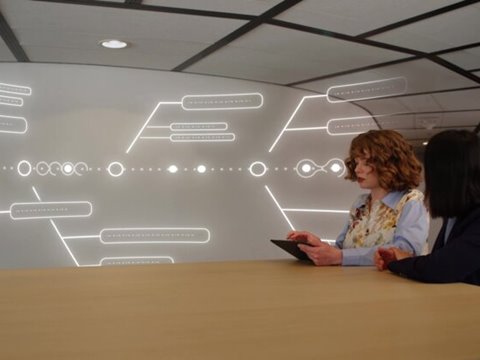|
Question |
Answer |
|
My company does not want to start using the portal. Do you continue sending the PDF order? |
We will continue sending the PDF purchase order by email, but we will no longer use the active PDFs where you can enter the changes. You can confirm the PDF order, but you need to send the change requests directly to your Kalmar buyer contact. |
|
My email has changed. How can I make the change? |
Contact our support store@kalmarglobal.com. |
|
I forgot my login name and password, what should I do? |
You can reset your password by following these instructions:
|
|
I get this message: " Token not available. It can be either because the link provided is invalid or that the token has expired." What should I do? |
You can reset your password by following these instructions:
|
|
How can I request new login credentials? |
Contact our support store@kalmarglobal.com. |
|
Can I share my login credentials with other users in my company? |
Sharing login credentials with several users is always a security risk. We recommend to use personal accounts for login. |
|
I have not received an email about my new login credentials for Kalmar supplier portal. What should I do? |
Contact our support store@kalmarglobal.com. |
|
I am not able to access kalmarglobal.sourcing@ivalua.com account. |
Please note that you will be receiving your new portal credentials FROM kalmarglobal.sourcing@ivalua.com and it is not possible for you to SEND email to that address. |
|
I logged in in the new Kalmar supplier portal as per your guidance, but I do not see any purchase orders for me. |
We will take the new portal in use in June 2025. You will be informed in advance. We are not providing any test data before that. |
|
Can I trigger the ASN without the lable print?
|
The ASN is mainly needed here for label creation. If you create labels from your own system according to our requirements (order number, line number, our product code, description, quantity on pallet, supplier name), the ASN is not needed in our portal. |
| Will the labels be sent by email after confirming the order or do we only receive them through the portal? |
You can receive the labels from the portal only. |
|
The ASN instructions will be added soon. |
|
| If Kalmar usually arranges the pickup, how does ASN work? |
Kalmar still uses TMS tool to book transports. Supplier portal only supports the creation of identifiers. |
| Should I still use Kalmar TMS for shipment booking even I will create Advance Shipping Notice(ASN) through PO portal? |
Yes, use TMS as before. ASN is separate process. |
| How to split a PO into several different ASNs? |
It is possible. If Supplier wants to split one PO in multiple deliveries please create first delivery for choosen lines and put quantity to ship for each line then submint. Next create next delivery for the sam ePO , supplier should be able to choose only pendinglines and quantities. |
| Would there be only one label for all orders? |
One label is generated for each delivery line (PO line can be splited for many delivery lines). |
| Will the order be closed if we don't update the shipping information? |
No. |
| How can I make the date change request? |
You can make the date change request to the PO in the supplier portal. If order is not according the leadtime please put the realistic date of delivery. You can also put a comment that order is not according to the lead time, so we can review item parameters. |
|
What to do if the delivery time is not known at the time of confirmation? |
Kalmar expects to get confirmations (including dates) three (3) days from order entry. If delivery date is still unknown, please request the delivery date according to the latest possible estimate. Note that it is allways possible to reconfim the order by creating a change request. |
|
How can I request change to the price in PO? |
You can make the price change request to the PO in the supplier portal. Add the following comment in the PO confirmation: "The price is incorrect, the correct price is [the correct price] ". Kalmar buyer will then review and send an amendment upon the approval. |